Failed to install gem in Mac, incompatible architecture and missing psych
Burn your ego before it burns you.
Summary
If you trying to install gem (ruby gem) on MacBook shipped with M1 CPU. For example following sample command,
gem update --system
You may encounter following errors:
- Installation issues with Arm Mac (M1 Chip)
- It seems your ruby installation is missing psych (for YAML output).
- incompatible architecture (have ‘x86_64’, need ‘arm64e’)
- use of undeclared identifier ‘username_completion_function’; did you mean ‘rl_username_completion_function’?
Here is one error stacktrace for such weird error
linking shared-object rbconfig/sizeof.bundle
readline.c:1904:37: error: use of undeclared identifier 'username_completion_function'; did you mean 'rl_username_completion_function'?
rl_username_completion_function);
^~~~~~~~~~~~~~~~~~~~~~~~~~~~~~~
rl_username_completion_function
readline.c:79:42: note: expanded from macro 'rl_username_completion_function'
# define rl_username_completion_function username_completion_function
^
/usr/local/opt/readline/include/readline/readline.h:485:14: note: 'rl_username_completion_function' declared here
extern char *rl_username_completion_function PARAMS((const char *, int));
^
1 error generated.
make[2]: *** [readline.o] Error 1
make[1]: *** [ext/readline/all] Error 2
Here are some error screenshots
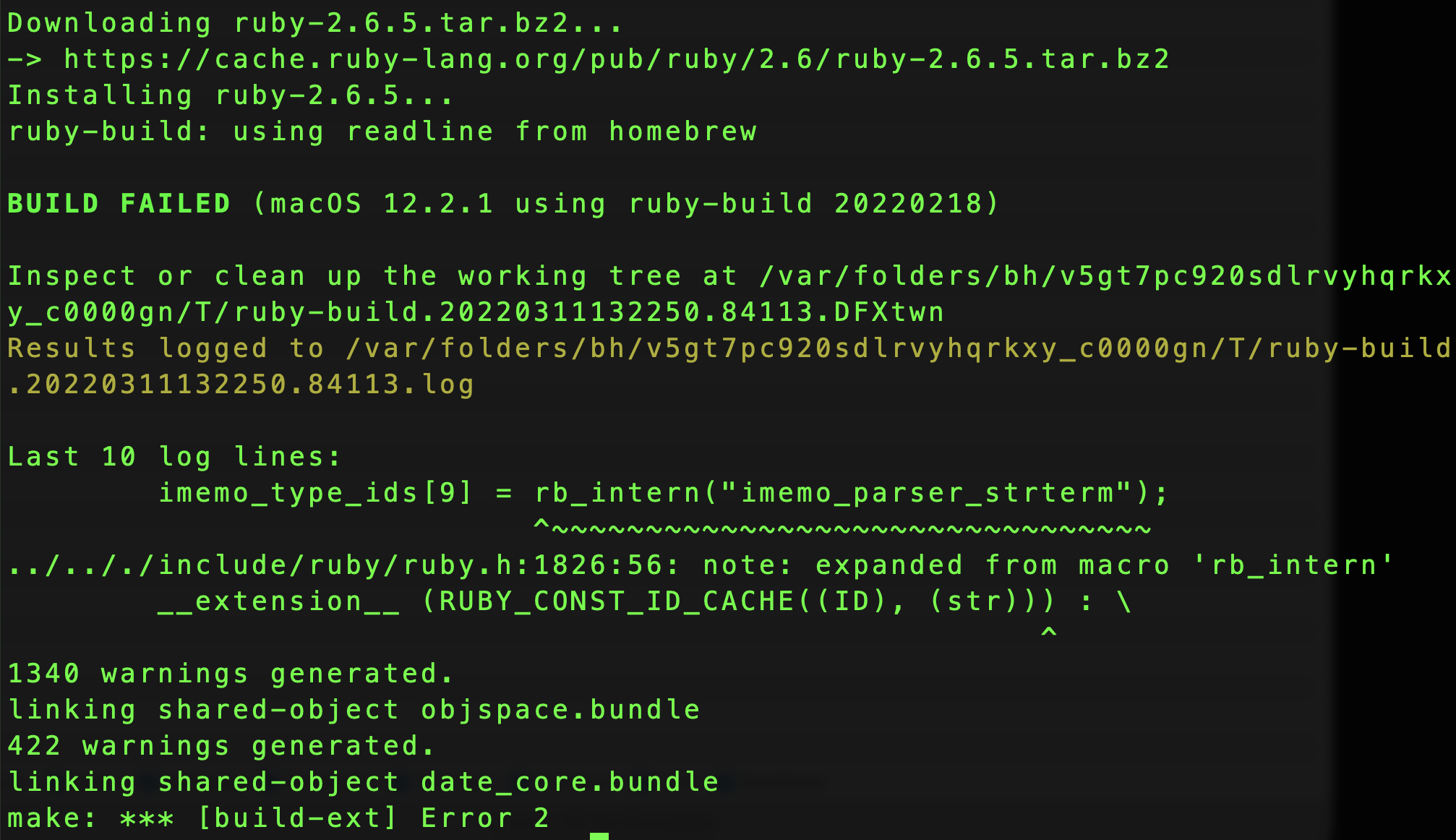
And another error related to this :
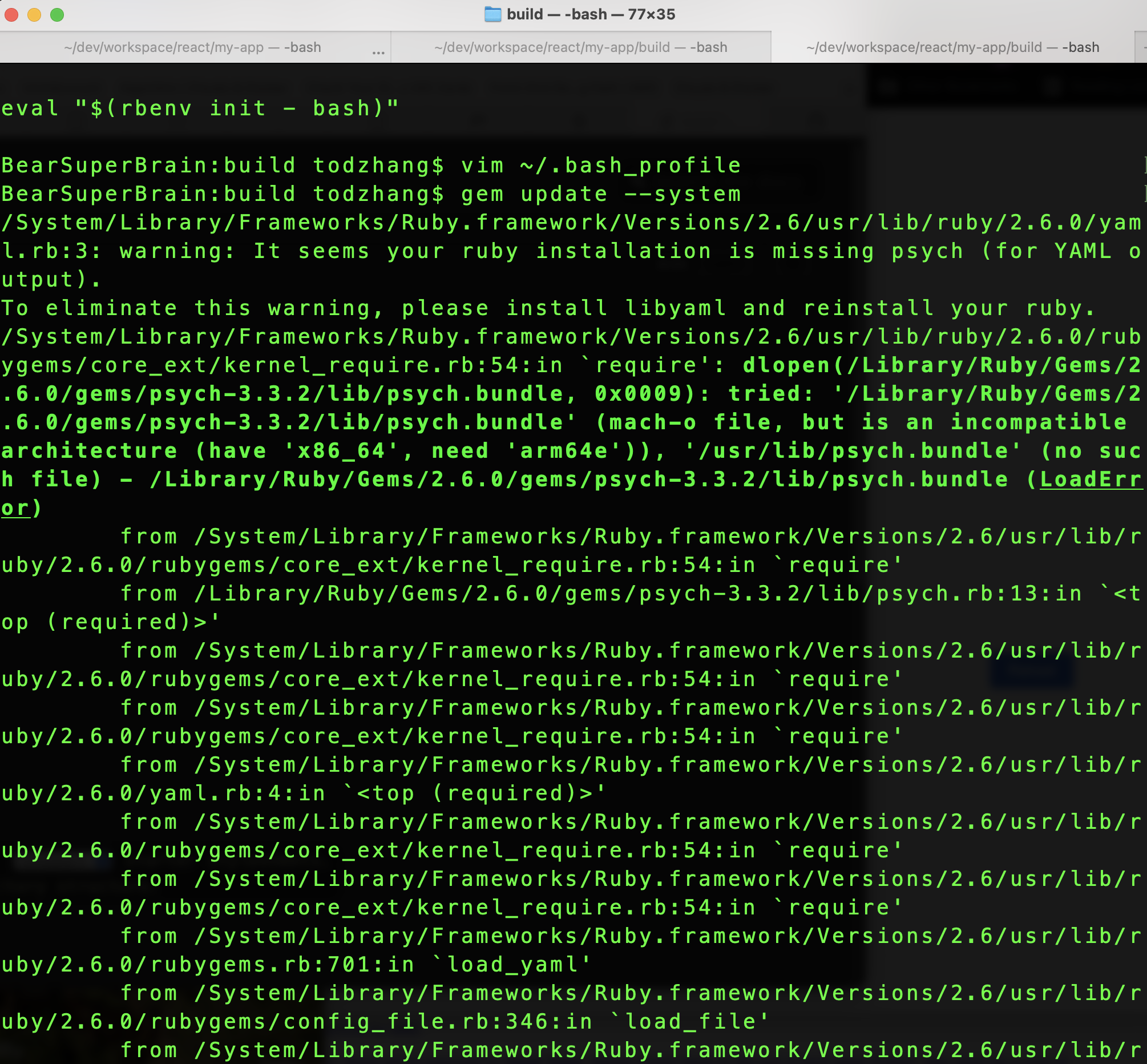
Troubleshooting
TL;DR; This is because the CPU architecture changed to ARM in Apple’s latest M1 chip CPU. So you should run both Ruby binary and rbenv in HomeBrew in
both ARM architecture.
If you read above error logs in details, you’ll find following line:
incompatible architecture (have ‘x86_64’, need ‘arm64e’)
This is most likely you upgraded/restored your old Mac OS (in X86 architecture) into new MacBook hardware with M1 chipsets (in ARM architecture). Which caused the incompatible issue.
Solutions
Once we get to figure out the root case, the fix is simple and straightforward.
Delete brew which built in old architecture (X86)
By Running following command from HomeBrew website
/bin/bash -c "$(curl -fsSL https://raw.githubusercontent.com/Homebrew/install/HEAD/uninstall.sh)"
https://github.com/homebrew/install#uninstall-homebrew
Then reinstall HomeBrew in latest architecture
Run command
/bin/bash -c "$(curl -fsSL https://raw.githubusercontent.com/Homebrew/install/HEAD/install.sh)"
Then
export HOMEBREW_BREW_GIT_REMOTE="..." # put your Git mirror of Homebrew/brew here
export HOMEBREW_CORE_GIT_REMOTE="..." # put your Git mirror of Homebrew/homebrew-core here
/bin/bash -c "$(curl -fsSL https://raw.githubusercontent.com/Homebrew/install/HEAD/install.sh)"
All details can be found at https://github.com/homebrew/install
Then uninstall and reinstall rbenv from Brew
Lastly install dependency
Here are commands
brew install libyaml
brew install ruby
echo 'export PATH="/opt/homebrew/opt/ruby/bin:$PATH"' >> /Users/todzhang/.bash_profile
source /Users/todzhang/.bash_profile
Conclusion
If aforesaid steps running smoothly, you’ll get both brew,rbenv, and ruby, rails installed correctly.
Then you can try following command to verify it.
ruby -v
Enjoy Coding and happy everyday :-)
–End–

