Failed to talk to github.com from corporation network
Background
It’s typical to get various network connection issues when you run commands within corporation network. For example, you’ll find diversed issues when you trying to fetch/push about your repository host in github.com.
here is a short-and-sweet page to illustrate on how to sort it out by yourself.
Errors
Could not resolve host: github.com
Symptom
git push
fatal: unable to access 'https://github.com/your_repo/repo1.git/': Could not resolve host: github.com
This is emblematic network proxy error.
Solution
Depends on your running command line tool (e.g. windows prompt, gitbash, cmder, etc.) you can run following command prior to your git command
export http_proxy=http://your-company-proxy.com:8080/;
or
set http_proxy=http://your-company-proxy.com:8080/;
Authentication failed for: https://github.com/your_repo
Symptom
git push
remote: Invalid username or password.
fatal: Authentication failed for 'https://github.com/your_repo/repo1.git/'
Solution
Summary
This is related to your personal API token. So got to https://github.com/settings/tokens check your token status, whether it’s expired.
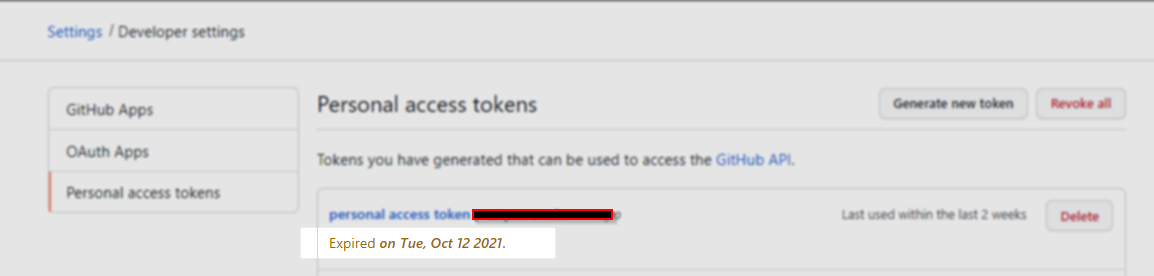
- If it’s expried, go to genearate a new one via https://github.com/settings/tokens/new
If this is for your personal usage, you can chose “No expiration” in dropdown in new token page.
- Copy your newly geneated personal access token, then rerun your command in command console
- You’ll get a pop up window to ask for your new token. Paste it here as below screenshot
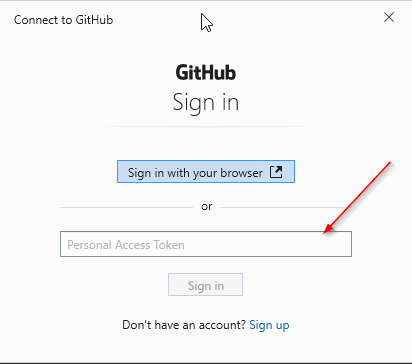
- Check running status in your command console, it shoud working fine now.
- Grab a coffee and enjoy it. :coffee: :joy:
Reference
- https://docs.github.com/en/authentication/keeping-your-account-and-data-secure/creating-a-personal-access-token
–End–
