How to watch specific kubenetes deployment by labels
How to watch specific kubenetes deployment by labels
Background
You can use Kubenetes Java client library to watch any changes in Kubenets, so that you can wire up your hook logic to call business logic upon any changes in K8s. But normally it’s waste of resource and time to wathc all changes, so youc an apply a filter on specific resouce change by fitlering on Kube labels. Here is a mini blog to show how to do so.
Check which lable to filter on
Here is screnshot from Kubenetes LENS, I’ll use label run=dummy-service as sample. As highlight in below screenshot.
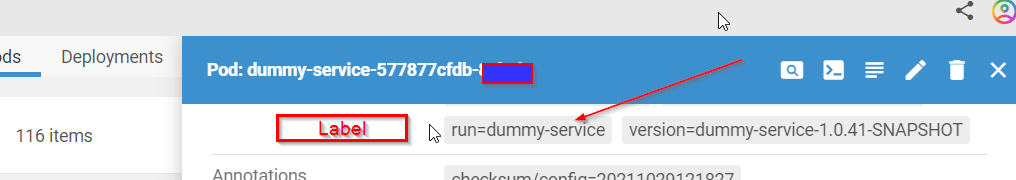
Sample Java logic
If the label of your deployment in Kubenetse is run=dummy-service, you can use following code logic
public void run() {
Watch<V1Deployment> watch = null;
try {
watch = Watch.createWatch(
client,
appsApi.listNamespacedDeploymentCall("YOU_NAME_SPACE", null, null, null, null, "run=dummy-service", null,
null, null, null, true, null),
new TypeToken<Watch.Response<V1Deployment>>() {
}.getType());
} catch (ApiException e) {
LOGGER.error("Error occurred in DeploymentWatcher,", e);
}
assert watch != null;
watch.forEach(this::setMetadata);
}
So above code will return all Deployments with label “run=dummy-service”
Reference
- https://appdoc.app/artifact/io.kubernetes/client-java-api/0.1/io/kubernetes/client/apis/AppsV1beta1Api.html#listNamespacedDeploymentCall-java.lang.String-java.lang.String-java.lang.String-java.lang.String-java.lang.String-java.lang.Integer-java.lang.Boolean-io.kubernetes.client.ProgressResponseBody.ProgressListener-io.kubernetes.client.ProgressRequestBody.ProgressRequestListener-
–End–
