Deep dive into Kubernetes Client API
Summary
To talk to K8s for getting data, there are few approaches. While K8s’ official Java library is the most widely used one. This blog will look into this client library.
ClientAPI
This class is essentially a wraper of library OKHttp, which will call K8s Restful API to get data back.
To have a new client API, you can either using username/password, CA token or in-cluster client API.
In-clust client API
This is means your appilcatin is runing inside Kubernetes, so that it will read various configrations from running environment. This will save lots time to setup tokens, login details.
Here is one sample FYI. https://github.com/kubernetes-client/java/blob/master/examples/examples-release-12/src/main/java/io/kubernetes/client/examples/InClusterClientExample.java
Firstly, call follwoing command ClientBuilder.cluster
Creates a builder which is pre-configured from the cluster configuration. Following details will be loaded from running envrionemnt :
- KUBERNETES_SERVICE_HOST
- KUBERNETES_SERVICE_PORT
- SERVICEACCOUNT_CA_PATH (/var/run/secrets/kubernetes.io/serviceaccount/ca.crt)
- SERVICEACCOUNT_TOKEN_PATH (/var/run/secrets/kubernetes.io/serviceaccount/token)
For accesstoken,
builder.setAuthentication(new TokenFileAuthentication(SERVICEACCOUNT_TOKEN_PATH)); //cluster
vs
builder.setAuthentication(new AccessTokenAuthentication(token)); // oldCluster
In windows operation system, if you want to get your CPU name, core, 64bit and speed in command line. Just follow below actions:
- Press
Win+Rand type cmd - Enter following command to get your CPU details.
wmic cpu get caption, deviceid,name, numberofcores,maxclockspeed,status
You’ll get output simliar to below:
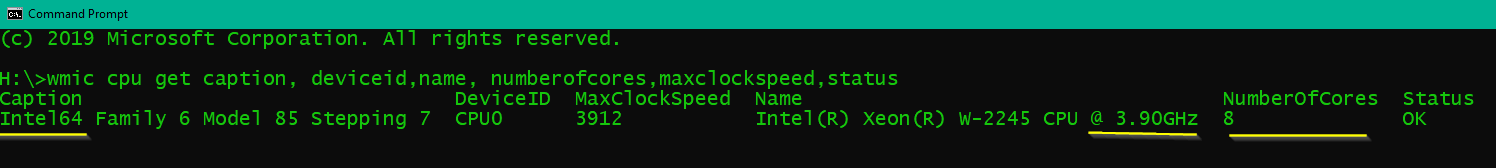
Caption DeviceID MaxClockSpeed Name NumberOfCores Status
Intel64 Family 6 Model 85 Stepping 7 CPU0 3912 Intel(R) Xeon(R) W-2245 CPU @ 3.90GHz 8 OK
Addtionally reading, this wmic is an utility shipped by Windows OS. It’s full name is WMI command-line (WMIC) , one utility provides a command-line interface for Windows Management Instrumentation (WMI).
–End–
