Streamline Your Workflow by Fastest way to run Maven Builds with a Keyboard Shortcut in IntelliJ
A leader takes people where they want to go. A great leader takes people where they don’t necessarily want to go, but ought to be. —Rosalynn Carter, former First Lady
Introduction:
In the world of development, efficiency is key.
When working with Maven projects in IntelliJ, you can shave off precious seconds by utilizing a handy keyboard shortcut to execute build tasks. This blog post will guide you through the process of setting up a shortcut to run the mvn clean install -T1C command directly within IntelliJ, eliminating the need for mouse clicks.
The Power of Double Ctrl
IntelliJ’s “Run Anything” window is your gateway to swift command execution. Here’s how to leverage it with a keyboard shortcut:
-
Double tap the Ctrl key: This activates the “Run Anything” window located at the bottom left corner of your IntelliJ IDE.
-
Type
mvn clean install -T1C(or your desired goal): As you begin typing, IntelliJ will suggest relevant options based on your project and Maven configuration. The -T1C flag specifies parallel execution for faster builds (optional). -
Hit Enter: IntelliJ executes the Maven command and displays the output in the dedicated “Run” tool window.
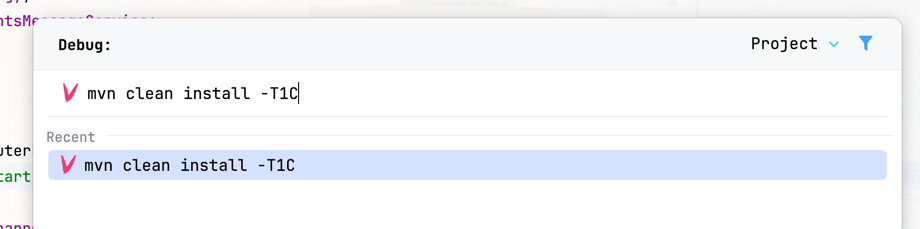
Bonus Tip: Customize the Shortcut (Optional)
For even greater convenience, you can configure a custom shortcut for the “Run Anything” window:
-
Go to File > Settings (or Preferences on macOS).
-
Navigate to Keymap (or Keyboard Shortcuts).
-
In the search bar, type “Run Anything.”
-
Select the desired action (e.g., “Run Anything”) and click the “+” icon to assign a shortcut key combination.
Embrace Efficiency
By mastering this keyboard shortcut, you’ll significantly streamline your Maven build execution within IntelliJ. No more switching between windows or using the mouse – just a quick double Ctrl and a few keystrokes, and your builds are underway!
Additional Considerations
Remember to ensure your Maven installation is properly configured within IntelliJ for this approach to work seamlessly.
This shortcut can be adapted to execute other Maven goals besides clean install by simply replacing the command in step 2.
By incorporating this technique into your workflow, you’ll experience a noticeable boost in your development efficiency. Happy building!
–HTH–

