FileNotFound Exception when loading data file in IntelliJ
Take time to do what makes your soul happy!
Background & symptoms
To share and process data via text file is a very common way in system design and communication.
By existing API, it’s very straightforward to load files line by line, here is a sample code block in IntelliJ which trying to load a file (comma separated) called abc.txt.
However, when yo hit run and expected to print content
public class DataParser {
public static void main(String[] args) {
try (FileReader fileReader = new FileReader("abc.txt")) {
try (Scanner scanner = new Scanner(fileReader)) {
while (scanner.hasNext()) {
String[] parts = scanner.nextLine().split(",");
System.out.println(parts);
}
}
}
}
While unfortunately you get an exception
java.io.FileNotFoundException: abc.txt (No such file or directory)
at java.base/java.io.FileInputStream.open0(Native Method)
at java.base/java.io.FileInputStream.open(FileInputStream.java:216)
at java.base/java.io.FileInputStream.<init>(FileInputStream.java:157)
at java.base/java.io.FileInputStream.<init>(FileInputStream.java:111)
Output preview
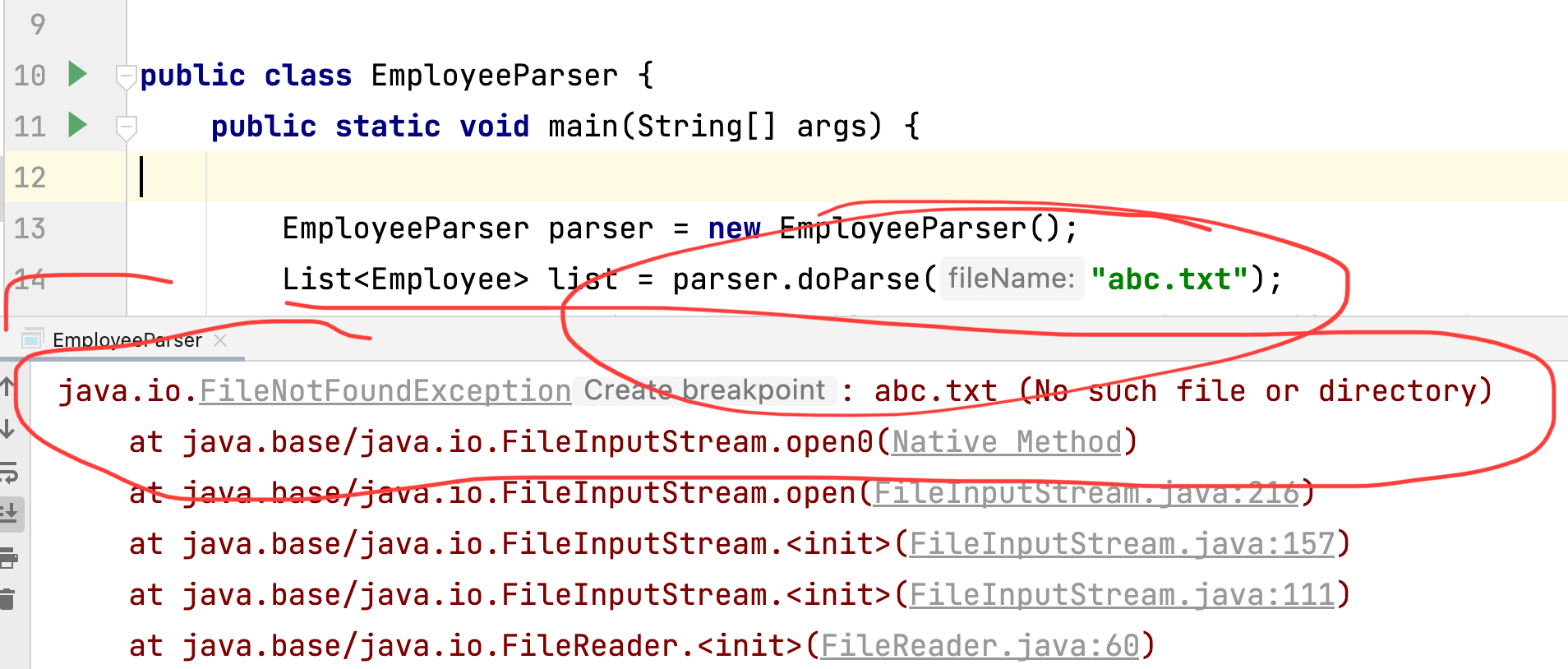
Troubleshooting
You are pretty sure the file abc.txt just sit under the same folder of this java class.
You tell yourself should calm down, no panic.
This is just a piece of cake. Then copy this abc.txt under folder
resourcesand expect all good for rerun.
Unfortunately you get same hatred exception.
Solution
This is actually one bug or trick in IntelliJ setup and configuration for run Java.
As below screenshot, please check your current Working directory, if its your project java/main, then you should copy and put your abc.txt file under there. e.g. to /src/java/main/abc.txt
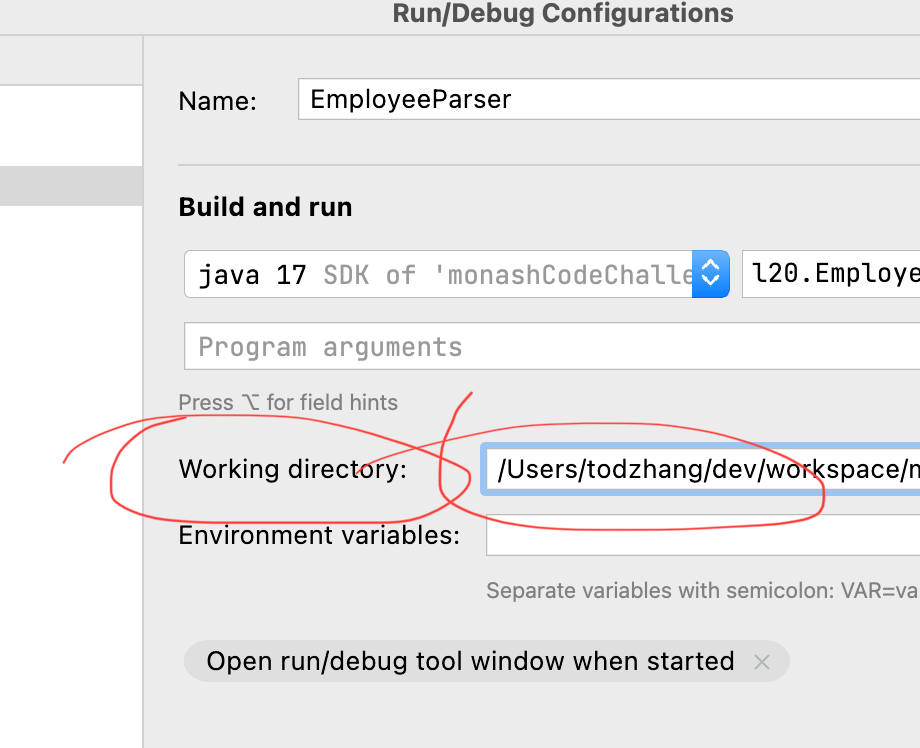
Once above quick fix done, rerun you’ll get your expected data loaded successfully.
–End–

