Triple your productivities by Visual studio code keyboard shortcuts
The sentence
The quick brown fox jumps over the lazy doguses every letter of the alphabet.
How to maximize editor window in VSCode
Sometimes you’d like to concerntrate in coding, so wouldn’t bother to manually close side bar and terminal by mouse. Here are tricks on how to do this with you lovely fingers don’t leave your adorable keyboard.
Toggle off Terminal
Press Ctrl+J will toggle off (and toggle on) terminal window.
Toggle off side bar
Firstly open keyboard shrotcut configuration window in VSCode, e.g. by keyboard Ctrl+K Ctrl+S, then search toggle side bar visiability, and assign a new shortcu for your own, e.g. `Ctrl+Shift+Alt+B” to toggle off (and toggle on) sidebar.
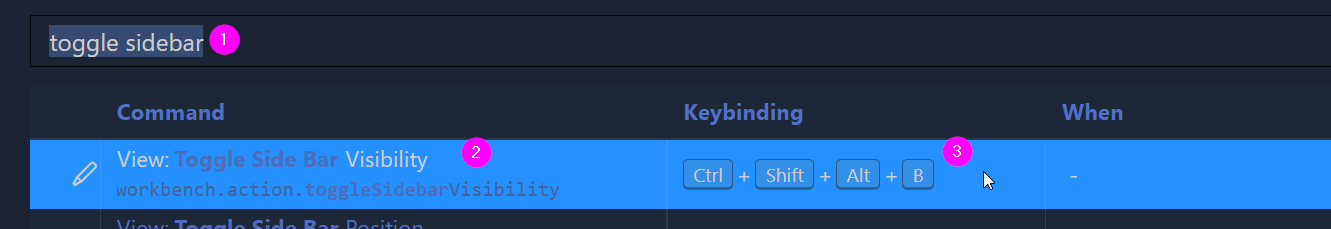
Make whole VSCode window full screen
This is easy, and same for all application window in Windows OS.
Win + Up Arrow key will make current activated window to maximum.
–End–

